Emacs & Websockets
LinkI work with websockets a lot and as painful as they can be sometimes, their versatility easily makes up for it. If you are not familiar, a websocket is basically a two way connection between a client and server. You would typically encounter one in a web chat applications, or any use case when you would want the server to send data to the browser without the browser requesting it first.
And of course there is an amazing Emacs extension for it on Elpa thanks to Andrew Hyatt. It's a bit lacking in explicit documentation, but the functional tests for it provide the main ideas on how to get started.
1Emacs as a websocket client
Probably the first use case: how to open a websocket connection from Emacs.
Here is a basic example making use of the websocket.org echo test which echoes back any string sent.
(require 'websocket)
(setq my-websocket
(websocket-open "wss://echo.websocket.org"
:on-message (lambda (_websocket frame)
(message "ws frame: %S" (websocket-frame-text frame)))
:on-close (lambda (_websocket) (message "websocket closed"))))
(websocket-send-text my-websocket "hello from emacs")
(websocket-close my-websocket)
- we load the websocket extension
- we open a new websocket and name it
my-websocket- we provide a function to call when we receive a message from the server: print it out
- we provide a function to call when the websocket is closed: message "websocket closed"
- we send "hello from emacs" through the websocket
- we close the websocket
Note that the on-message function is given two arguments:
- the websocket object itself, that we are ignoring here
- the frame data from which we can extract text with the
websocket-frame-textfunction
In terms of output, we see
ws frame: "hello from emacs"
websocket closed
- the echo server sending back our original message
- the websocket being closed
2Emacs as a websocket server
Now onto the more exotic stuff: how to turn Emacs into a websocket server.
2.1Basic Setup
Let's start with a basic setup:
(setq my-websocket-server
(websocket-server
3000
:host 'local
:on-message (lambda (_websocket frame)
(message "received message through websocket"))
:on-open (lambda (_websocket)
(message "websocket opened"))
:on-close (lambda (_websocket)
(message "websocket closed"))))
- we start a websocket server and call it
my-websocket-server - the server is running on localhost port 3000
- when the server receives a message, we print "received message through websocket"
- when a client connects to the server, we print "websocket opened"
- when a client closes the websocket, we print "websocket closed"
Now to test this code, we could use the sample from the earlier section, but instead let's use some Javascript code that we will enhance later on. We can paste this in the browser console:
const ws = new WebSocket("ws://localhost:3000");
ws.onmessage = function(event) {
console.log(event.data);
}
ws.send("hi");
ws.close();
- we establish a connection to localhost:3000
- we register a function to log any frame data coming from the server
- we send "hi" to the server and see "hi" echoed back in the console
- we close the connection
From the Emacs perspective, we see
websocket opened
received message through websocket
websocket closed
And just for the sake of completeness, we should close our server:
(websocket-server-close my-websocket-server)
2.2Automatic Refresh on Save
Let's do a real use case: trigger the browser to refresh a page when we save some edits. This is a good example because it is the classic case of having a server (Emacs) needing to send a message to the client (the browser) without having client requesting it first. In other words, we don't want the browser to poll Emacs every X seconds asking if it should refresh, we want Emacs to tell the browser to refresh.
We start with a very simple HTML document that we name "test.html".
<html>
<body>
<h1>Hello world</h1>
</body>
<script>
const ws = new WebSocket("ws://localhost:3000");
ws.onmessage = function(frame) {
location.reload();
}
</script>
</html>
All it shows is "Hello world" in big font but actually:
- we open a websocket to localhost:3000
- on every message coming from that websocket, we trigger a page reload
Now on the Emacs side, we need to do define the function that we want to call when "test.html" is saved
(defvar opened-websocket nil)
(defun websocket-on-save ()
(when (and opened-websocket
(equal "test.html" (buffer-name (current-buffer))))
(websocket-send-text opened-websocket "refresh")))
(add-hook 'after-save-hook #'websocket-on-save)
- Define a global object for our websocket and initialize it as nil
- Define the
websocket-on-savefunction which- if our websocket is not nil
- and we are currently editing "test.html"
- we send the string "refresh" through our websocket
- Have
websocket-on-savebe called after every buffer save
Now let's start the server again (if you encounter an "Address already in use error" you might have forgotten to stop the server in the previous example)
(setq my-websocket-server
(websocket-server
3000
:host 'local
:on-open (lambda (ws) (setq opened-websocket ws))
:on-close (lambda (_websocket) (setq opened-websocket nil))))
- When a connection is made, we assign it to our global websocket object
- When a connection is closed, we reset our global to nil
With all that hooked up, we can make some changes to the "test.html" file and see them appear without refreshing!
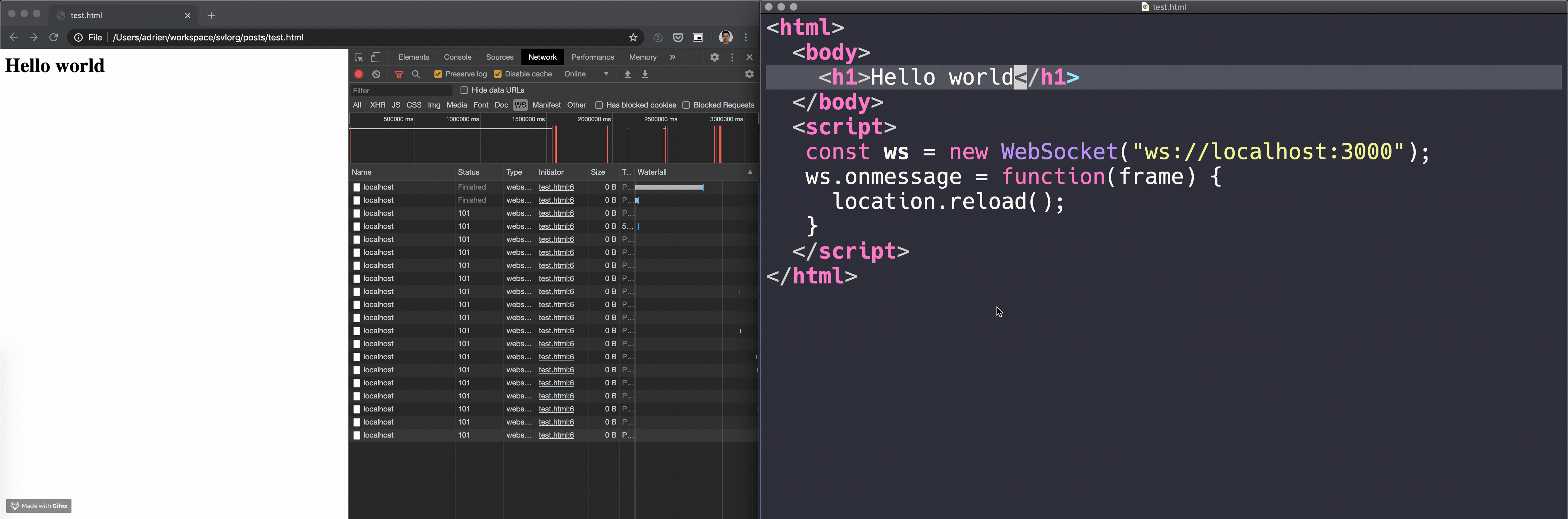
And let's not forget to clean up by removing the hook and closing the server:
(remove-hook 'after-save-hook #'websocket-on-save)
(websocket-server-close my-websocket-server)