ERT: Emacs Lisp Regression Testing
LinkThis is the written version of a lightning talk I recently gave at the NYC Emacs Meetup, which is a great meetup that I cannot recommend enough.
1Why
The goal is simple: automatically make sure that a program is not broken by writing tests for it and running them automatically.Emacs lisp in particular is a good candidate for automated testing because it is ancient and quirky, provides no static types, and is often the result of many individual contributors. And to make things super easy, Emacs is shipped with ert, the Emacs Lisp Regression Testing library to write and run tests.
2Simple example
Let's start by writing asilly package in a silly.el file with some silly functions like this silly-division (defun silly-division (a b)
"Silly divide A by B."
(if (equal b 1)
a
(/ a b)))
- divide a by b
- if b is 1, spare ourselves the computation and return a
2.1Simple test
We can now write our first silly test: (require 'ert)
(ert-deftest silly-test-division ()
(should (equal 4 (silly-division 8 2))))
- import the
ertlibrary - create a test named
silly-test-division - make sure that in our world
8/2 = 4
For practical reasons, I would write my tests in a file named silly-test.el next to silly.el.
2.2How to run
You can run a test interactively viaM-x ert and selecting it, or by evaluating (ert 'silly-test-division)
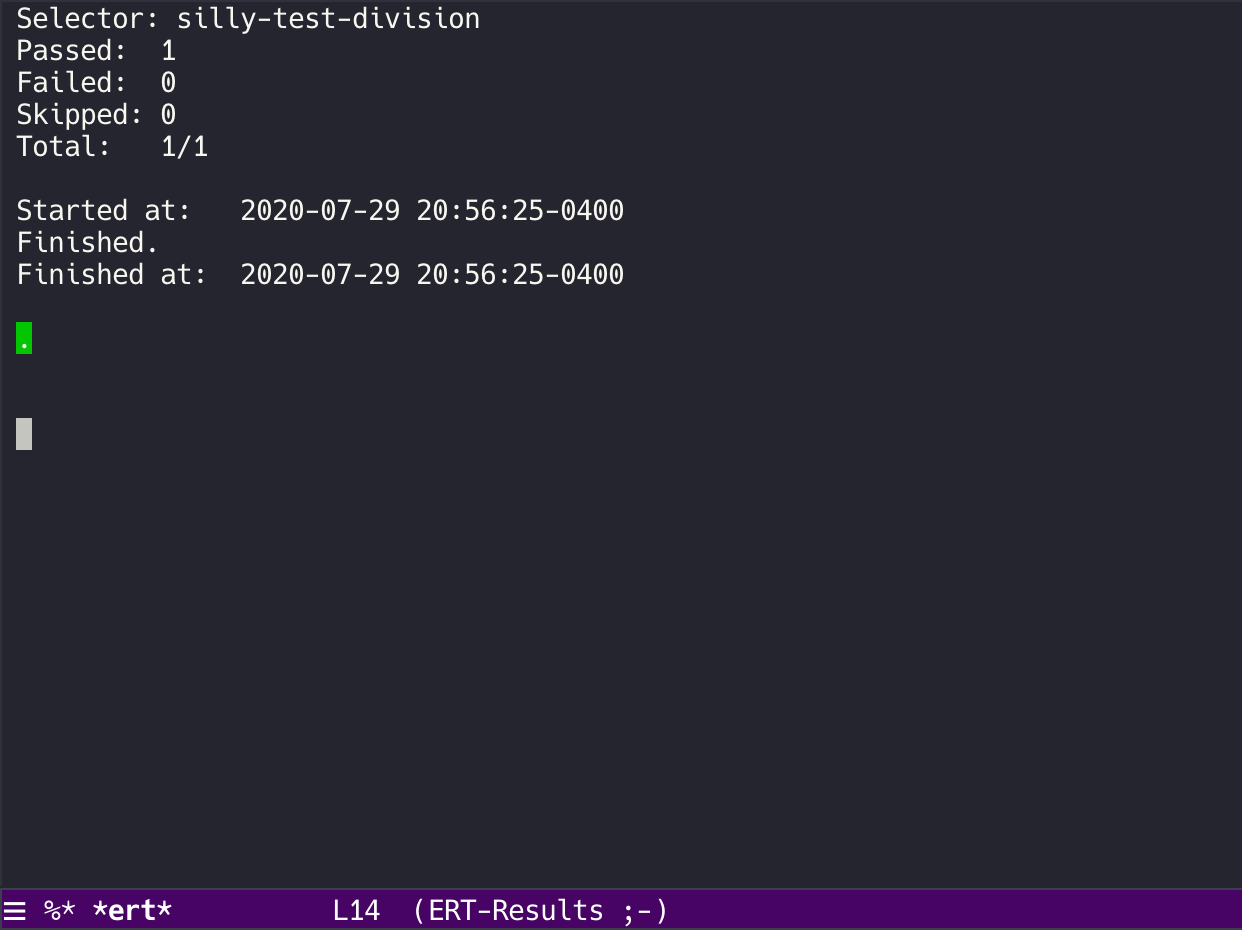
Once ran, you will be in the debugging editor where you can:
- "TAB" to move around
- "." to jump to code
- "b" for backtrace
- "l" to show all
shouldstatements
2.3Testing multiple cases
To be a bit more comprehensive we can pack multipleshould statements in the same test. This allows us to look at multiple cases while still keeping the test results clear. (ert-deftest silly-test-division ()
(should (equal 4 (silly-division 8 2)))
(should (equal 2 (silly-division 10 5)))
(should (equal 10 (silly-division 10 1)))
(should (equal 2 (silly-division 8 4))))
(ert 'silly-test-division)
Remember that the "l" key in the tests results buffer will show all the should statements individually:
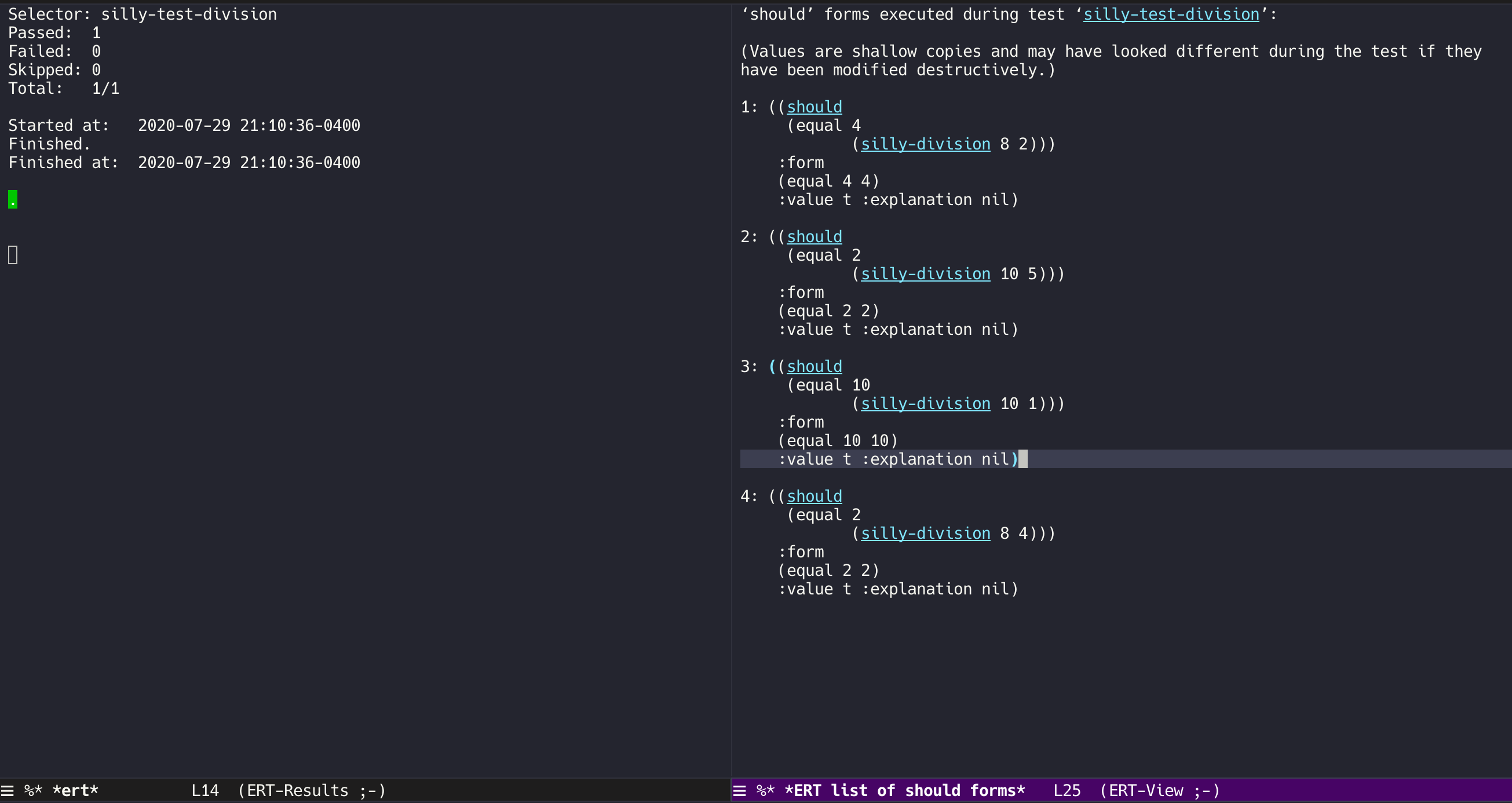
2.4Testing for error
Sometimes it can be useful to make sure that our code errors under certain scenarios. In the case ofsilly-division, we do want to throw an error if the user tries to divide by zero. To test that, we can use the should-error function and optionally pass the type of error we expect to see. (ert-deftest silly-test-division-by-zero ()
(should-error (silly-division 8 0)
:type 'arith-error))
(ert 'silly-test-division-by-zero)
2.5Testing for failure
An even more under-estimated feature is the ability to write a failing test. This can be very useful for recording known bugs and helping contributors fix things. In our case,silly-division has a problem: it only does integer division. If you run (silly-division 1 2), you should see the output as 0.Rather than fix our function to perform floating point division, let's write a test for this bug:
(ert-deftest silly-test-float-division-bug ()
:expected-result :failed
(should (equal .5 (silly-division 1 2))))
(ert 'silly-test-float-division-bug)
f.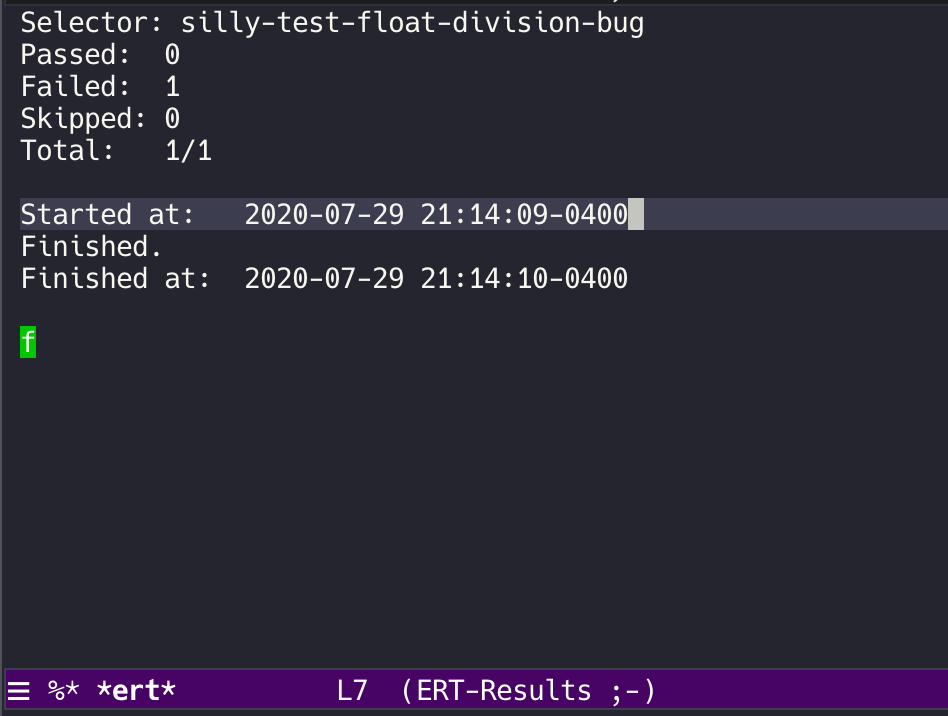
3Trickier function
Let's add another silly function to oursilly-package (defun silly-temp-writer (str)
(with-temp-buffer
(insert (format "L %s L" str))
(write-file "/tmp/silly-write.txt")))
- take a string
- format it "L %s L"
- write that string to "/tmp/silly-write.txt"
- don't return anything
How can we reliably test this? And what are we actually trying to test? I would argue that we want to make sure that what ends up being written to the file what we expect.
3.1Naive method
We can try a naive approach which will work: (ert-deftest silly-test-temp-writer ()
(silly-temp-writer "my-string")
(should (equal "L my-string L"
(with-temp-buffer
(insert-file-contents "/tmp/silly-write.txt")
(string-trim (buffer-string))))))
(ert 'silly-test-temp-writer)
- call
silly-temp-write-functionwith string "my-string" - read the content of "/tmp/silly-write.txt"
- remove the new line
- compare it to expected result "Lmy-stringL"
However, we have a few issues here:
- side effects in the test, we are leaving a file on the machine after running the test
- no isolation, if another process deletes the file mid-test, we could have a false negative
- testing more than we should, we are not just testing our logic but also the
write-filefunction - test complexity, our test is convoluted and hard to read
3.2Better approach with mocking
A better approach when trying to test functions which do not return a value or have side-effects is to use mocking. We will temporarily re-wire thewrite-file function to perform some assertion instead of actually writing to a file on disk. (require 'cl-macs)
(ert-deftest silly-test-temp-writer ()
(cl-letf (((symbol-function 'write-file)
(lambda (filename)
(should (equal "/tmp/silly-write.txt" filename))
(should (equal "L my-string L" (buffer-string))))))
(silly-temp-writer "my-string")))
(ert 'silly-test-temp-writer)
- Define a mock
write-filefunction- check that we write in the correct location
- check that the content is formatted properly
- Temporarily replace the real
write-filewith our mock - Call
silly-temp-writer
We can observe that now most of our issues from the naive test are gone:
- Not actually writing to the system or leaving state
- Test more and closer to the intended behavior
- Not testing something we didn't intend to (ie. the
write-filefunction)
NB: In the past I used to do this with the flet function but apparently it is obsolete since Emacs 24.3. As a replacement, I found that cl-left from the cl-macs library did the job pretty well.
4Running all tests at once
Now that we have a whole bunch of tests defined, we can run them all once. You may have noticed that all example tests were prefixed the same way, it was to make this task easier by passing a regexp to theert function: (ert "silly-test-*")
And you can take it even further by running the tests from a bash script or a docker command, perfect for your CI pipeline:
docker run -it --rm -v $(pwd):/silly silex/emacs emacs -batch -l ert -l /silly/silly.el -l /silly/silly-test.el -f ert-run-tests-batch-and-exit
Which will output:
Running 4 tests (2020-07-08 14:47:49+0000)
passed 1/4 silly-test-division
passed 2/4 silly-test-division-by-zero
failed 3/4 silly-test-float-division-bug
passed 4/4 silly-test-temp-writer
Ran 4 tests, 4 results as expected (2020-07-08 14:47:49+0000)
1 expected failures
5Visualizing coverage
A less known feature, but it is possible to visually see which lines are covered by your tests and how well.M-x testcover-start- Select the
silly.elfile - Run tests
(ert "silly-test-*") M-x testcover-mark-alland selectsilly.el- See results:
- red is not evaluated at all
- brown is always evaluated with the same value
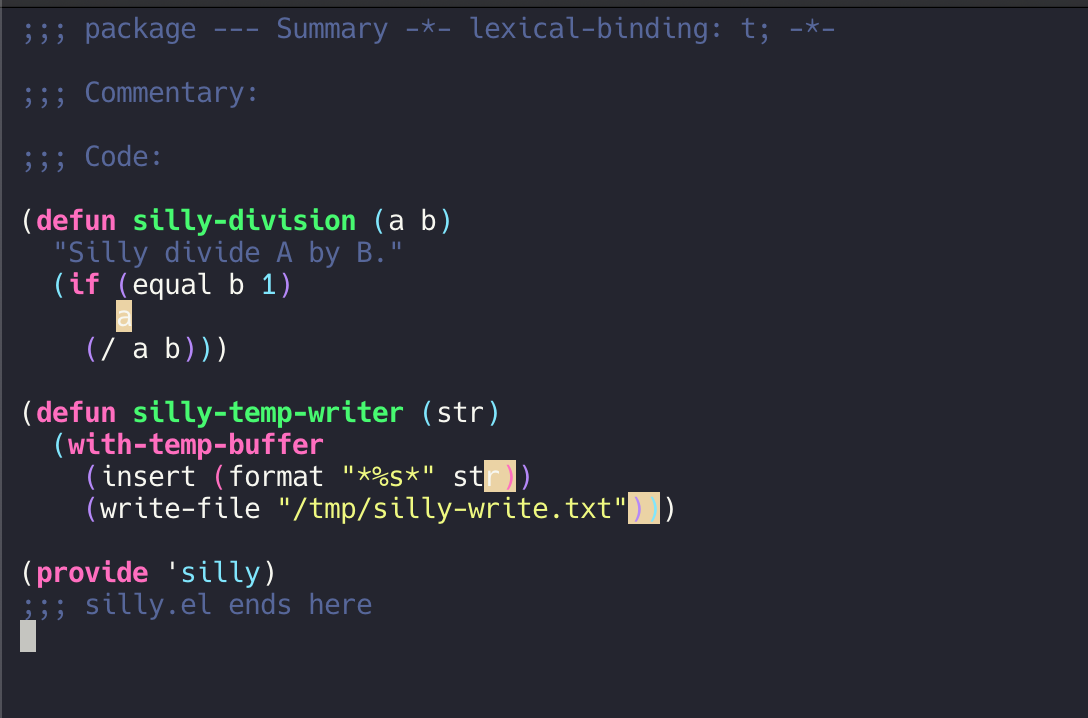
For example, in this case, we can see that I only have one test case for my silly-division with b equal to 1 and returning a directly.
6Best practices
- ask yourself what you want to test
- start by making tests fail, there's nothing better to insure you are taking the code path you think you are taking
- write clean test with no side effect, and if you must have side effect, run a cleanup function afterwards
- descriptive test names can really help figure out what is broken
- good tests means good debugging